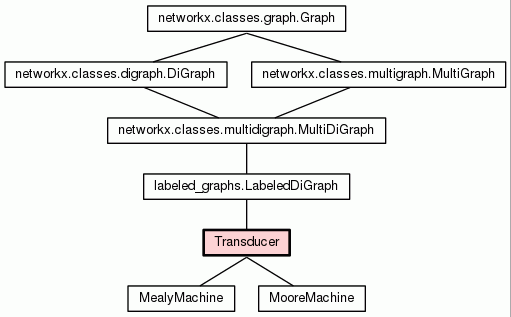
| Home | Trees | Indices | Help |
|
|---|
|
|
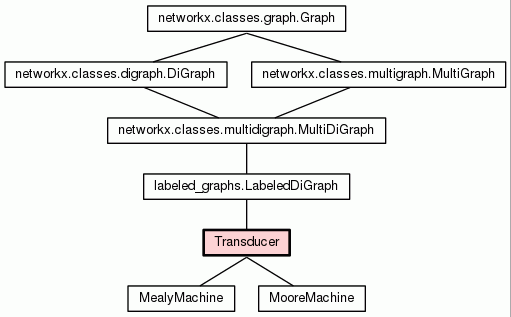
Sequential Transducer, i.e., a letter-to-letter function.
P = {p1, p2,...} is the set of input ports. An input port p takes values in a set Vp. Set Vp is called the "type" of input port p. A "valuation" is an assignment of values to the input ports in P.
We call "inputs" the set of pairs:
{(p_i, Vp_i),...}
of input ports p_i and their corresponding types Vp_i.
A guard is a predicate (bool-valued) used as sub-label for a transition. A guard is defined by a set and evaluated using set membership. So given an input port value p=x, then if:
x \in guard_set
then the guard is True, otherwise it is False.
The "inputs" are defined by an OrderedDict:
{'p1':explicit, 'p2':check, 'p3':None, ...}
where:
explicit: is an iterable representation of Vp,
possible only for discrete Vp. If 'p1' is explicitly typed, then
guards are evaluated directly:
input_port_value == guard_value ?
check: is a class with methods:
__contains__(x) : check if guard value given to
input port 'p1' is in the set of possible values Vp.
__call__(guard_set, input_port_value) : check if
input_port_value \in guard_set This
allows symbolic type definitions.
For example, input_port_value might be assigned
int values, but the guard_set be defined by a
symbolic expression as the str: 'x<=5'.
Then the user is responsible for providing the appropriate
method to the Mealy Machine, using the custom
check class described here.
Note that we could provide a rudimentary library for the basic types of checks, e.g., for the above simple symbolic case, where using function eval() is sufficient.
None: signifies that no type is currently defined for
this input port, so input type checking and guard evaluation are
disabled.
This can be used to skip type definitions when they are not needed by the user.
However, since Machines are in general the output of synthesis, it follows that they are constructed by code, so the benefits of typedefs will be considerable compared to the required coding effort.
Guards annotate transitions:
Guards: States x States ---> Input_Predicates
Similarly defined to inputs, but:
Similarly defined to inputs, they annotate states, for both Mealy and Moore machines:
States ---> State_Variables
The transition relation:
States x Input_Valuations ---> Output_Valuations x States Note that in the range Output_Valuations are ordered before States to emphasize that an output_valuation is produced during the transition, NOT at the next state. The data structure representation of the update function is by storage of the Guards function and definition of Guard evaluation for each input port via the OrderedDict discussed above.
States x Input_Valuations ---> States States ---> Output_valuations
A transducer may operate on either finite or infinite words, i.e., it is not equipped with interpretation semantics on the words, so it does not "care" about word length. It continues as long as its input is fed with letters.
For Machines, each state label consists of (possibly multiple) sublabels, each of which is either a variable, or, only for Moore machines, may be an output.
FSM, MealyMachine, MooreMachine
| Instance Methods | |||
|
|||
|
|||
|
|||
|
Inherited from Inherited from Inherited from Inherited from Inherited from Inherited from |
|||
| Properties | |
|
Inherited from Inherited from |
| Method Details |
Initialize the types of labelings on states and edges. Label types by exampleUse a >>> types = [ {'name': 'drink', 'values': {'tea', 'coffee'}, 'setter': True, 'default': 'tea'}, ] This will create a label type named Assuming this label type applies to nodes, you can now label a new node as: >>> g = LabeledDiGraph(types) >>> g.add_node(1, drink='coffee') If you omit the label when adding a new node, it gets the default value: >>> g.add_node(2) >>> g.node[2] {'drink': 'tea'} The main difference with vanilla >>> type(g.node[2]) tulip.transys.mathset.TypedDict The This allows us to add more values after creating the graph: >>> g.drink {'coffee', 'tea'} >>> g.drink.add('water') {'coffee', 'tea', 'water'} Finally, the graph will prevent us from accidentally using an
untyped label name, by raising an >>> g.add_node(3, day='Jan') AttributeError: ... To add untyped labels, do so explicitly: >>> g.add_node(3, day='Jan', check=False) >>> g.node[3] {'day': 'Jan', 'drink': 'tea'} Details on label typesEach label type is defined by a
and optionally the keys:
|
Create new inputs.
|
| Home | Trees | Indices | Help |
|
|---|
| Generated by Epydoc 3.0.1 on Tue May 12 18:21:43 2015 | http://epydoc.sourceforge.net |